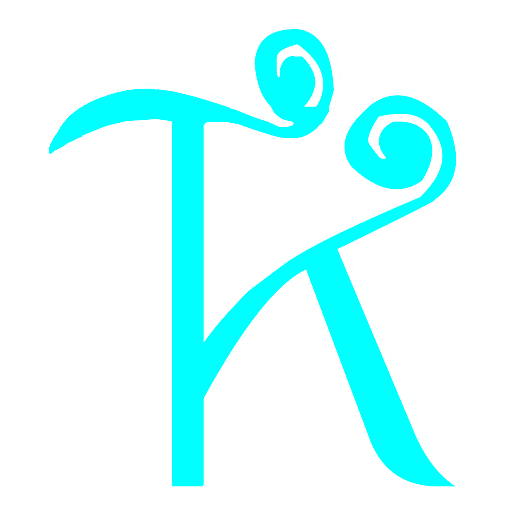安装过程比较麻烦,记录一下。
安装Protobuf
步骤如下:
1、下载源码:
GitHub源码地址:https://github.com/protocolbuffers/protobuf/releases
git clone –recursive https://github.com/protocolbuffers/protobuf.git
Gitee克隆地址:git clone https://gitee.com/tkxiong/protobuf.git
2、 安装Protobuf, 这里–prefix是设置安装目录
|
1 2 3 4 5 6 7 |
./autogen.sh ./configure --prefix=/usr/local/protobuf make make install |
3、用户环境配置,修改profile文件
vim /etc/profile,或者 vim ~/.profile
添加环境变量:
|
1 2 |
export PATH=$PATH:/usr/local/protobuf/bin export PKG_CONFIG_PATH=/usr/local/protobuf/lib/pkgconfig |
保存执行,source /etc/profile;
4、 安装过程中可能出现的问题解决:
1. 可能会出现:
autogen这一步出现的依赖库的问题。
|
1 |
sudo apt-get install autoconf automake libtool curl make g++ unzip |
2. 可能会出现:
configure: WARNING: no configuration information is in third_party/googletest
需要下载googletest到 third_party/googletest 目录下,而且版本号最好是 1.8.1版本。主要是1.10版本我试了,就是不行。
https://github.com/google/googletest/releases
然后解压到googletest目录里面。
|
1 2 3 4 5 6 7 8 9 10 11 12 13 14 15 16 17 18 19 20 21 22 23 24 25 26 27 28 29 30 |
[xiong@amdserver third_party]$ tree -L 2 . ├── benchmark ├── BUILD ├── googletest │ ├── aclocal.m4 │ ├── appveyor.yml │ ├── autom4te.cache │ ├── build-aux │ ├── BUILD.bazel │ ├── ci │ ├── CMakeLists.txt │ ├── config.log │ ├── config.status │ ├── configure │ ├── configure.ac │ ├── CONTRIBUTING.md │ ├── <strong>googlemock</strong> │ ├── <strong>googletest</strong> │ ├── LICENSE │ ├── m4 │ ├── Makefile │ ├── Makefile.am │ ├── Makefile.in │ ├── README.md │ └── WORKSPACE ├── six.BUILD └── zlib.BUILD 8 directories, 18 files |
给出树形图,作为结构参考(可能文件没我的多,结构是对的就行)。
3. 如果Configure执行了两遍,也会导致make或者make install命令执行失败。
我的情况是搞错了安装目录,又重新执行了一次configure导致的。
解决办法是全部删掉重新拉取。
卸载:
人工删除,把以下文件夹及库文件删除即可
/usr/local/bin/protoc 执行文件
/usr/local/include/google 头文件
/usr/local/lib/libproto* (*表示可被任意字符替代) 库文件
参考文章:
https://www.cnblogs.com/coder-zyc/p/9504847.html
这一篇文章配置动态链接库我还没做,不知道有什么影响
https://blog.csdn.net/qq_34039018/article/details/88766816
这个就讲的比较详细一些。
安装 proto-gen-go
Protobuf安装完之后,因为是在go下面开发,使用protoc还需要安装 proto-gen-go
我试了修改GOPROXY还是没法正常go get,只能自己手动来了。(注意相对路径)
gitee地址:https://gitee.com/tkxiong/golang-protobuf
git clone https://gitee.com/tkxiong/golang-protobuf github.com/golang/protobuf
然后先安装 proto,再安装 protoc-gen-go。
go install github.com/golang/protobuf/proto
go install github.com/golang/protobuf/protoc-gen-go
如果有缺失的文件,就按之前的方法对应下载,可能会用到的github地址:
https://gitee.com/tkxiong/go-cmp
https://gitee.com/tkxiong/protobuf-go
将这两个分别下载到对应目录,然后再尝试就好。
需要添加环境变量:
export PATH=$PATH:$GOPATH/bin
记录一下使用出现的问题,这里我很奇怪 WARNING 说要设置 go_package,意思是现在不设置,以后的版本也会要求设置。
|
1 2 3 4 5 |
[xiong@AMDServer gRPC]$ protoc --go_out=plugins=grpc:. hello.proto 2020/07/28 11:59:11 WARNING: Missing 'go_package' option in "hello.proto", please specify it with the full Go package path as a future release of protoc-gen-go will require this be specified. See https://developers.google.com/protocol-buffers/docs/reference/go-generated#package for more information. |
英文原文如下:
Packages
Source
.protofiles should contain ago_packageoption specifying the full Go import path for the file. If there is nogo_packageoption, the compiler will try to guess at one. A future release of the compiler will make thego_packageoption a requirement. The Go package name of generated code will be the last path component of thego_packageoption.
翻译过来的意思是:
后缀 .proto文件应该包含 go_package 选项来指定完整的go导入路径。如果没有设置,编译器会尝试建议提供一个。未来的编译器会将go_package选择作为必要的。生成的代码的Go包名会是go_package选项的最后一个组件路径。
简单来讲,其实就是 Modules 化了。Go1.14版本之后就建议所有的包都使用Modules,这算是,与时俱进…