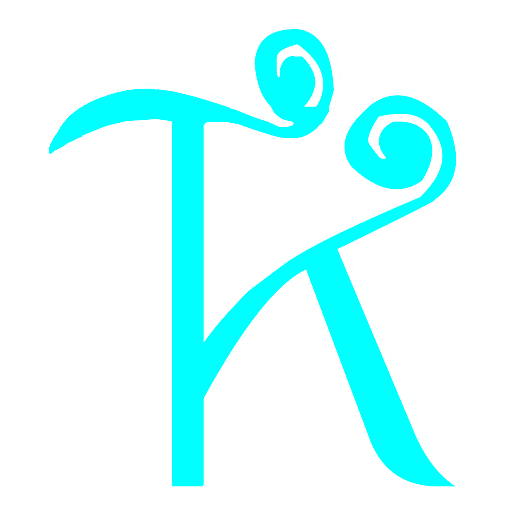黑群晖系统安装HomeAssistant相关笔记。
1. 科学上网
小飞机挂本机,比如192.168.1.101,端口1080
黑群晖NAS【控制面板-网络-代理服务器】打开通过代理服务器连接,高级设置都不用填。直接保存
2. docker安装 HomeAssistant
建议选用版本 2022.11.5
3. HACS安装:
|
1 |
wget -O - https://cdn.jsdelivr.net/gh/hasscc/get@main/get | HUB_DOMAIN=ghproxy.com/github.com DOMAIN=hacs REPO_PATH=hacs-china/integration ARCHIVE_TAG=china bash - |
wget: bad address
解决方法:
|
1 |
vi /etc/resolv.conf |
写下面两行:
|
1 2 |
nameserver 8.8.8.8 nameserver 8.8.4.4 |
保存退出。
4. 小米 MIoT
account.xiaomi.com 访问不了(可能还需要挂梯子)
5. HomeKit
6. DS Video
部分音频格式无法播放问题
|
1 |
sh -c "$(wget -O- https://jihulab.com/wooden_robot/documents-for-fun/-/raw/master/Synology/ffmpeg_dts_eac3_patch.sh)" -p install |
https://www.zhihu.com/question/271946974
|
1 2 3 4 5 6 7 8 9 10 11 12 13 14 15 16 17 18 19 20 21 22 23 24 25 26 |
# 备份 VideoStation's ffmpeg mv -n /var/packages/VideoStation/target/bin/ffmpeg /var/packages/VideoStation/target/bin/ffmpeg.org # 下载ffmpeg脚本 wget -O - https://gist.githubusercontent.com/BenjaminPoncet/bbef9edc1d0800528813e75c1669e57e/raw/ffmpeg-wrapper > /var/packages/VideoStation/target/bin/ffmpeg # 设置脚本相应权限 chown root:VideoStation /var/packages/VideoStation/target/bin/ffmpeg chmod 750 /var/packages/VideoStation/target/bin/ffmpeg chmod u+s /var/packages/VideoStation/target/bin/ffmpeg # 备份 VideoStation's libsynovte.so cp -n /var/packages/VideoStation/target/lib/libsynovte.so /var/packages/VideoStation/target/lib/libsynovte.so.org chown VideoStation:VideoStation /var/packages/VideoStation/target/lib/libsynovte.so.org # 为libsynovte.so 添加 DTS, EAC3 and TrueHD支持 sed -i -e 's/eac3/3cae/' -e 's/dts/std/' -e 's/truehd/dheurt/' /var/packages/VideoStation/target/lib/libsynovte.so # 备份CodecPack的ffmpeg41 cp /var/packages/CodecPack/target/bin/ffmpeg41 /var/packages/CodecPack/target/bin/ffmpeg41.bak # 链接ffmpeg解码模块 cp /var/packages/VideoStation/target/bin/ffmpeg /var/packages/CodecPack/target/bin/ffmpeg41 # 退出重启VideoStation sudo synopkg restart VideoStation |
原始代码:
|
1 2 3 4 5 6 7 8 9 10 11 12 13 14 15 16 17 18 19 20 21 22 23 24 |
# 安装 # Save VideoStation's ffmpeg mv -n /var/packages/VideoStation/target/bin/ffmpeg /var/packages/VideoStation/target/bin/ffmpeg.orig # Injecting the script (last revision aka 12) wget -O - https://gist.githubusercontent.com/BenjaminPoncet/bbef9edc1d0800528813e75c1669e57e/raw/ffmpeg-wrapper > /var/packages/VideoStation/target/bin/ffmpeg # Change ownership and mode of the script chown root:VideoStation /var/packages/VideoStation/target/bin/ffmpeg chmod 750 /var/packages/VideoStation/target/bin/ffmpeg chmod u+s /var/packages/VideoStation/target/bin/ffmpeg # Save VideoStation's libsynovte.so cp -n /var/packages/VideoStation/target/lib/libsynovte.so /var/packages/VideoStation/target/lib/libsynovte.so.orig chown VideoStation:VideoStation /var/packages/VideoStation/target/lib/libsynovte.so.orig # Patch libsynovte.so to authorize DTS, EAC3 and TrueHD sed -i -e 's/eac3/3cae/' -e 's/dts/std/' -e 's/truehd/dheurt/' /var/packages/VideoStation/target/lib/libsynovte.so # mv /var/packages/CodecPack/target/bin/ffmpeg41 /var/packages/CodecPack/target/bin/ffmpeg41.orig cp /var/packages/VideoStation/target/bin/ffmpeg /var/packages/CodecPack/target/bin/ffmpeg41 wget -O - https://gist.githubusercontent.com/BenjaminPoncet/bbef9edc1d0800528813e75c1669e57e/raw/ffmpeg-wrapper > /var/packages/VideoStation/target/bin/ffmpeg # 卸载 # Restore VideoStation's ffmpeg, libsynovte.so mv -f /var/packages/VideoStation/target/bin/ffmpeg.orig /var/packages/VideoStation/target/bin/ffmpeg mv -f /var/packages/VideoStation/target/lib/libsynovte.so.orig /var/packages/VideoStation/target/lib/libsynovte.so |
【Nas】黑群晖 与 HomeAssistant